If you use Netflix then you know all too well, how you can sometimes spend more time looking and browsing for something to watch, than actually watching anything!
While you are likely familiar with Netflix’s main categories, did you know they also have a huge list of sub-categories and genres that you can search and browse by code?
If you’re using Netflix through a browser, simply go to https://www.netflix.com/browse/genre/XXX and replace the ‘XXX’ at the end with one of the number codes below to browse titles in a more specific sub-category. As a parent, I found browsing kids movies by age range particularly helpful.
If you’re using Netflix on an app or gaming console, simply enter the name of one of the sub-categories below into the search box and voila.
Personally, I found it easiest to search sub categories and genres with a web browser, and simply added titles of interest to my ‘favourites/watch’ list so I can easily find them again on whatever app or device I’m using to watch Netflix at the time.
Enjoy!
[via karmaboy20 on reddit]
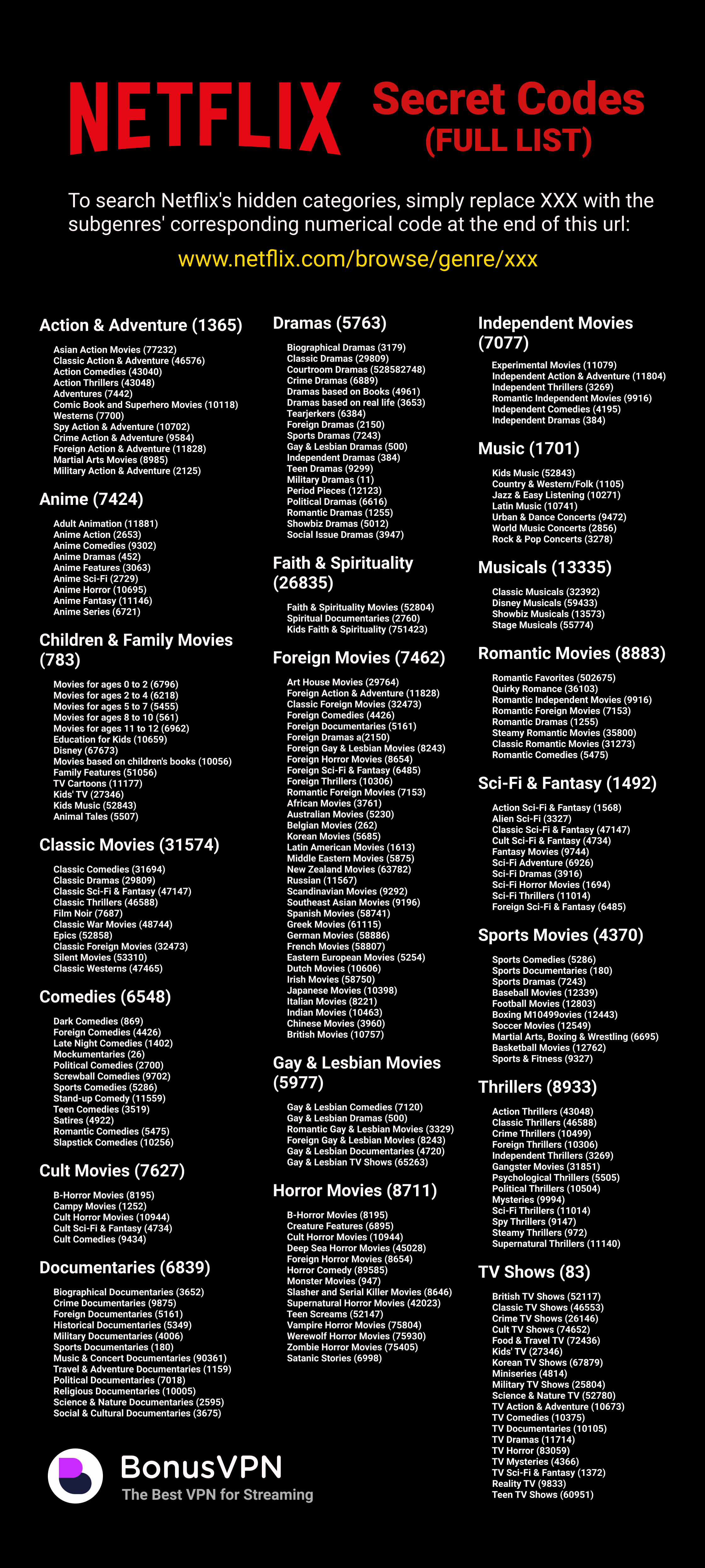
Click the image above (or here) to see the full size version










